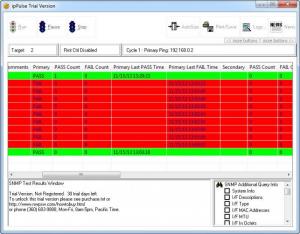ipPulse
1.84
Size: 3.46 MB
Downloads: 4370
Platform: Windows (All Versions)
Keeping track of all computers and devices on a large network is not easy. Networked devices can fail at any time, without any warning and it may take some time until you notice this event. If you need to know exactly when something on your network goes wrong, ipPulse can help you. The software can monitor the status of any IPv4 connected devices and it can notify you if something fails.
ipPulse can be used on Windows XP, Vista, Win 7 and Win 8, as well as various Server editions. It can be installed in a matter of seconds and you don't have to meet any special requirements. The application is not free, but a fully functional trial version is available, which can be used for 30 days.
All you have to do is add one or more IP addresses to a list and the software will monitor their corresponding devices. You can define targets on a separate window, by typing an IP address or specifying an IP range. Additionally, the software allows you to insert primary and secondary ports for targeted addresses. It is also possible to import new IPs from a file on your hard drive or export the existing list.
You have to click a Run button, to start monitoring the targeted devices. The software will check the listed devices one by one and it will color code them differently if they pass or fail the check. ipPulse also displays various details for each address. It lets you know how many times a device has passed or failed a check, the time of the last pass or fail and more.
A wide range of configurations can be made in the software's general settings menu. You can choose to check a device by pinging the target or by establishing a TCP port connection and disconnecting immediately. Failure alerts can be logged and saved in a location of your choice and you can set the program to execute certain actions if this event occurs. It can play sounds, run programs, log failures to a web page and sent email notifications. Even if you are away from your computer, you can let ipPulse monitor your devices and you will know if something goes wrong on your network.
Pros
ipPulse can monitor any devices on a network. If a device fails, the software can log the event, play sounds, launch programs or send notifications via email. Its functions are easy to understand, so you won't have any difficulties targeting a device or making other configurations.
Cons
Logs can be saved only in plain text format. Even if you have a huge network in your care, you will always know when a device is disconnected, thanks to the efficient functionality that ipPulse provides.
ipPulse
1.84
Download
ipPulse Awards

ipPulse Editor’s Review Rating
ipPulse has been reviewed by Frederick Barton on 25 Nov 2013. Based on the user interface, features and complexity, Findmysoft has rated ipPulse 5 out of 5 stars, naming it Essential